Software Testing Techniques – 2
Grey box testing
Introduction to Grey Box Testing
Grey box testing combines white box and black box testing strategies to maximize testing coverage while enabling testers to concentrate on every layer of a complicated system.
Explanation of how it differs from Black Box Testing and White Box Testing
| Black Box Testing | Gray Box Testing | White Box Testing | |
| Granularity | Low | Medium | High |
| Tester Involvement | End-users, testers, developers | End-users, testers, developers | Testers, developers |
| Knowledge of Internals | Not required | Relevant knowledge of internals | Knowledge of internal code |
| Exhaustiveness | Less exhaustive | In-between | Most exhaustive |
| Test Design Approach | Requirements, functional specifications | Variety and depth due to knowledge of internals | Structural testing, logic coverage |

Advantages of Grey Box Testing
· Depends on functional specifications and interface definition rather than source code.
· Enables excellent test scenario design.
· Tests from the perspective of the user rather than the designer. Supports intelligent test authoring.
Grey Box Testing Techniques
White-box and black-box testing methods can be combined to create grey-box testing methods. including Boundary Value Analysis, Equivalence Partitioning, Decision Table Testing, and State Transition Testing
Additionally, there are some testing methods like, Use Case Testing-ensures complete system coverage by testing user interactions from start to end, identifying gaps and informing system-level test cases.
- Risk-Based Testing-prioritizes software testing based on identified risks, ensuring critical areas are thoroughly tested while minimizing business impact.
- Matrix Testing: Examining all variables in an application to identify unused or unoptimized ones.
- Regression Testing: Verifying that changes or bug fixes haven’t introduced new errors in existing components.
- Pattern Testing: Analyzing past defects to identify patterns and prevent similar issues in new versions or applications.
- Orthogonal Array Testing: Optimizing testing efforts for complex inputs by balancing test coverage with effort.
Grey Box Testing Tools
- Code Coverage Tools: Selenium, Appium, Junit, NUnit
- · Debugging Tools: Cucumber, Burp Suite
- · Profiling Tools: Postman, Rest Assured
Grey Box Testing Process
- Requirements Gathering and Analysis
- Identify expected inputs and outputs.
- Identify data flow paths and potential flaws.
- Test Planning
- Specify sub-function inputs and outputs.
- Create a targeted test case
- Test Case Design
- Execute the test case, recording inputs and outputs.
- Test Execution
- Compare actual and expected outputs for discrepancies.
- Test Reporting and Defect Management
- Summarize test results for analysis and improvement.
Grey Box Testing Best Practices
- Understand System Architecture: Learn the system’s components and architecture to plan effectively.
- Identify Key Business Scenarios: Determine critical scenarios to ensure requirements are met.
- Use Test Automation: Automate repetitive tasks for improved efficiency.
- Collaborate with Developers and Business Analysts: Maintain communication for clarity and alignment.
- Continuously Monitor and Improve Testing Process: Assess and improve the testing process regularly.
Grey Box Testing Examples
- Banking System Testing: modifies HTML code to test error message display in the banking system.
- CRM System Testing: uses error code table to analyze error codes in the CRM system and provide detailed information to developers.
- E-commerce Website Testing: Tester examines log files of the e-commerce website to identify performance issues and monitor user interactions.
Conclusion
Grey box testing is a technique that combines elements of black box and white box testing. It necessitates that the tester has a fundamental knowledge of the algorithms and data structures used by the software. This technique is particularly beneficial for testing online apps and can help to raise the overall quality of the software.
In order to find flaws in a distributed context, gray-box testing is useful for Service-Oriented Architecture (SOA) and Web services. To enhance overall testing results, it combines aspects of gray-box and white-box testing.
Usability Testing
Usability testing is a technique for evaluating the usability, efficiency, and effectiveness of a product by incorporating feedback and suggestions from real users.
The ultimate goal of usability testing is to build a user-friendly product that gives a seamless and intuitive experience. By focusing on usability, businesses will be able to improve customer satisfaction, raise user adoption rates, and gain a competitive advantage in the market.
How to conduct Usability Testing?
Careful planning and preparation are required for a successful usability test. This includes defining clear test goals and objectives, recruiting people who represent the target audience, and building test scenarios and tasks that mimic real-world usage scenarios.
Participants in a usability test are asked to complete a series of activities while their actions, behaviors, and feedback are observed and recorded. As shown in figure 1, usability tests can be conducted in-person, with a moderator interacting directly with the participants, or remotely, with participants using the product in their own setting while being monitored remotely.
The data from the usability test is collected and evaluated to find patterns, trends, and areas for improvement. Usability testing metrics commonly employed include completion rates (the percentage of participants who complete a task successfully), time taken to complete tasks, errors encountered, and user satisfaction ratings. By analyzing this data, organizations can gain a deeper understanding of the user experience and make informed decisions to enhance the product’s usability.
This iterative strategy ensures that consumer feedback is constantly incorporated into the product development cycle, resulting in continual product refinement and improvement.
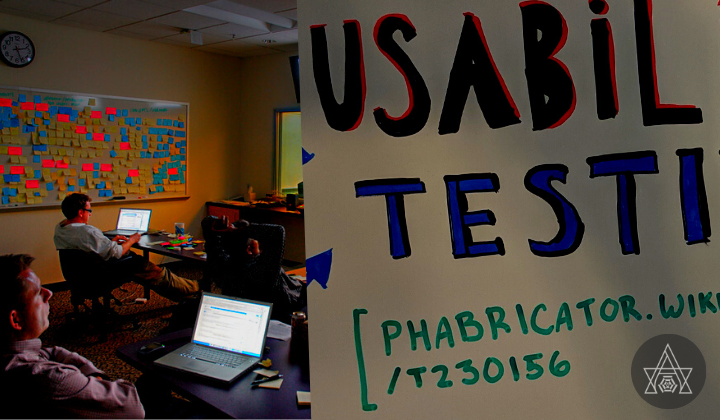
What are the best practices that need to be followed when performing Usability Testing?
- The tasks assigned to participants during usability testing should closely resemble real-world scenarios and fit with the product’s intended usage.
- Open-ended questions that allow participants to share their genuine opinions and thoughts about the product must be utilized.
- A comfortable testing environment must be created for the participants, and it must be emphasized that the objective of the test is to enhance the product rather than to assess their talents or abilities. This will make the participants feel at ease, build trust and encourage them to provide honest feedback.
- A diverse pool of participants who represent the target population must be included in order to acquire a full grasp of the product’s usability. Age, gender, technical expertise, and cultural background can all contribute to this variety.
- A detailed report that emphasizes the discovered usability issues, recommendations for improvement, and the impact on user experience based on the findings from usability testing.
What are the tools and technologies used in Usability Testing?
- Screen Recording Software: This tool records the screen, mouse movements, and clicks of the users, providing vital visual feedback that enables researchers to record participants’ interactions with the product while they do tasks or navigate the user interface.
- Eye-Tracking Software: This tool measures and assesses participants’ eye movements and visual attention that helps researchers to determine which elements of the interface draw the most attention, and provides insights into user behavior and decision-making processes.
- Remote Testing Platforms: This include screen sharing, video conferencing, and data gathering features, making it possible to perform usability tests with participants remotely, overcoming geographical constraints.
- Surveys and Questionnaires: They are critical tools for getting subjective input and user perspectives, such as their levels of satisfaction, preferences, and views of usability.
What are the limitations of Usability Testing?
- Partial View of User Experience: Usability testing focuses on evaluating certain tasks or scenarios and may not capture the entire user experience. It may not reveal all usability concerns encountered by consumers during long-term or complex engagements with the product.
- Limited Sample Size: Due to resource and time restrictions, usability testing often involves a small number of users. While every attempt is taken to recruit representative individuals, the sample size may not adequately represent the varied variety of consumers who will engage with the product in practice. This may restrict the findings’ generalizability.
- Controlled Testing Environment: Usability testing is frequently performed in a controlled setting, such as a usability lab or a simulated environment. While this controlled environment allows for consistent testing conditions, it may not entirely mimic the real-world scenario in which users would engage with the product.
- Observer Effect and Bias: During usability testing, the presence of observers or moderators might influence participant behavior and responses. Participants may be self-conscious or tempted to deliver socially desired answers, which could contribute to bias in their feedback.
- Time and Resource Constraints: Comprehensive usability testing necessitates adequate time, resources, and budget. Organizations may have resource constraints, such as a limited number of participants, testing equipment, or usability experts. These limitations can have an impact on the breadth and depth of the usability testing process, limiting the ability to address all potential usability concerns.
To address these limitations, it is recommended that usability testing be supplemented with other approaches such as expert reviews, user surveys, and analytics data to provide a more complete picture of the user experience.
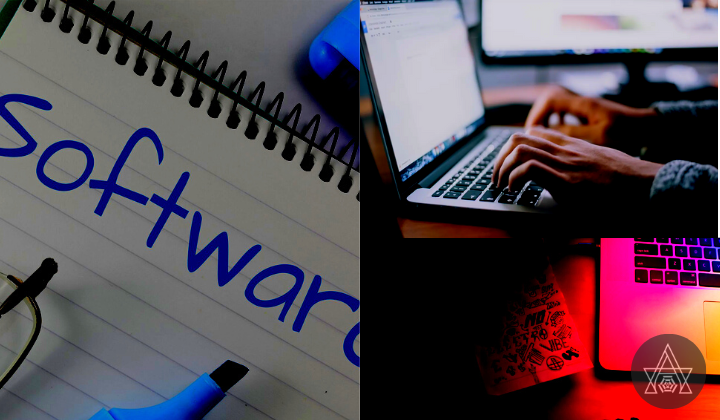
What are the benefits of Usability Testing?
Usability testing aids in the development of products that not only meet user expectations but also provide a seamless and enjoyable user experience, resulting in enhanced customer satisfaction and market success. Businesses can acquire significant insights into their users’ requirements and preferences by following best practices, employing suitable tools and technology, and iteratively incorporating user feedback.


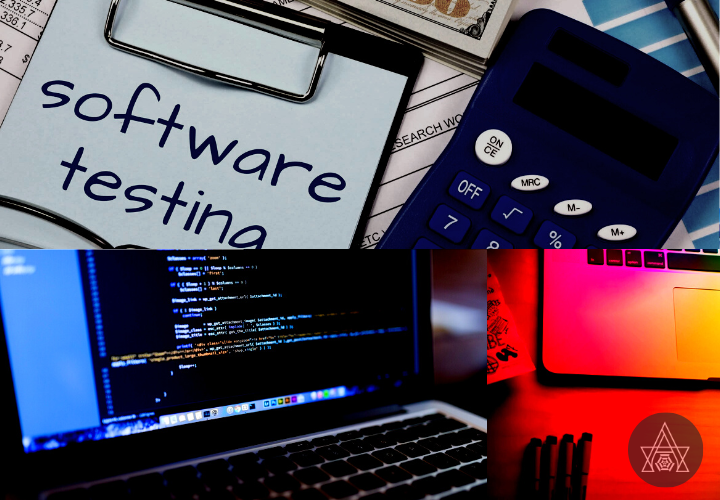


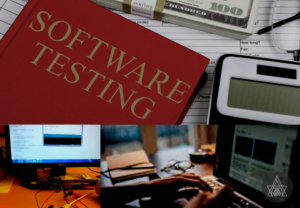
Your point of view caught my eye and was very interesting. Thanks. I have a question for you.